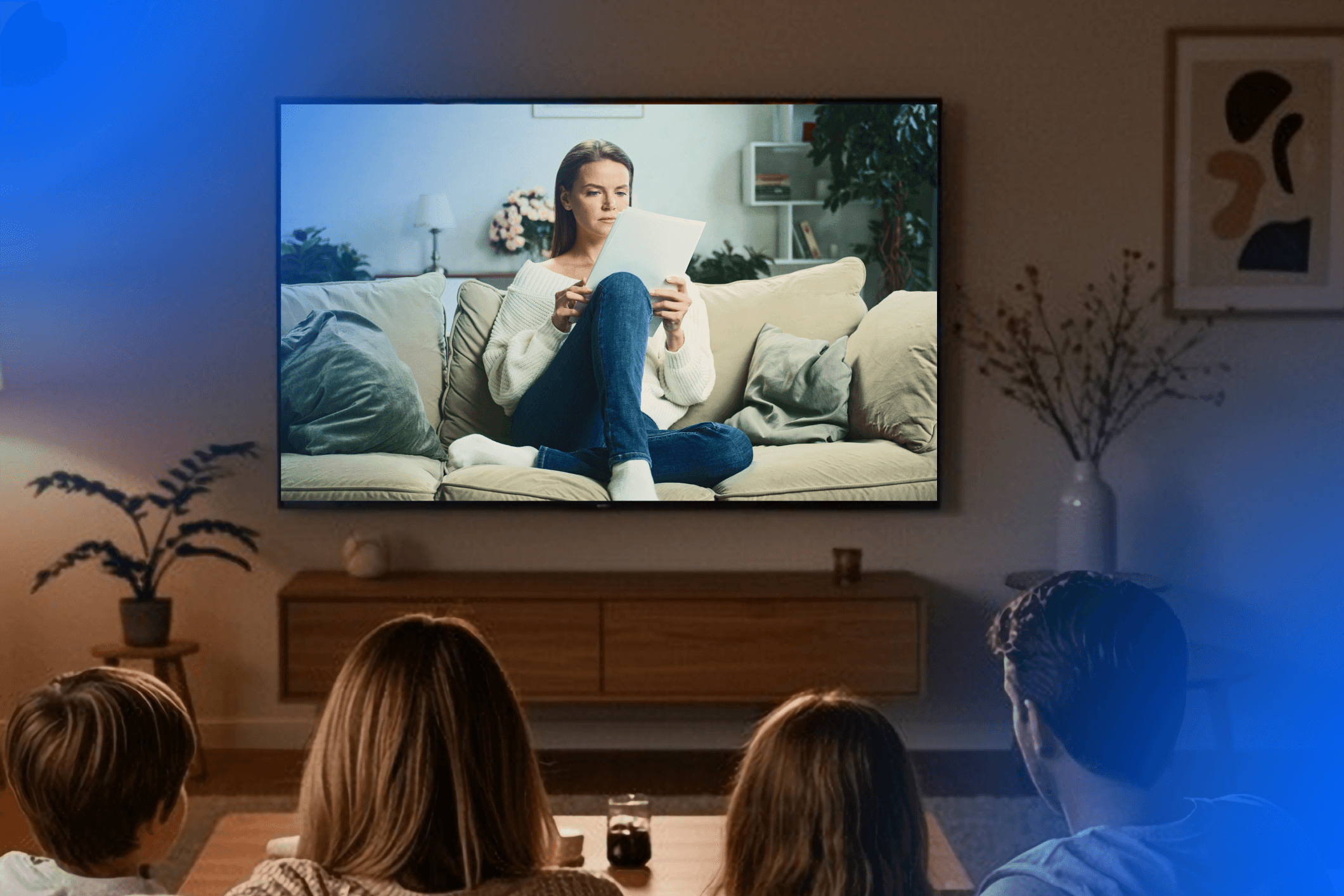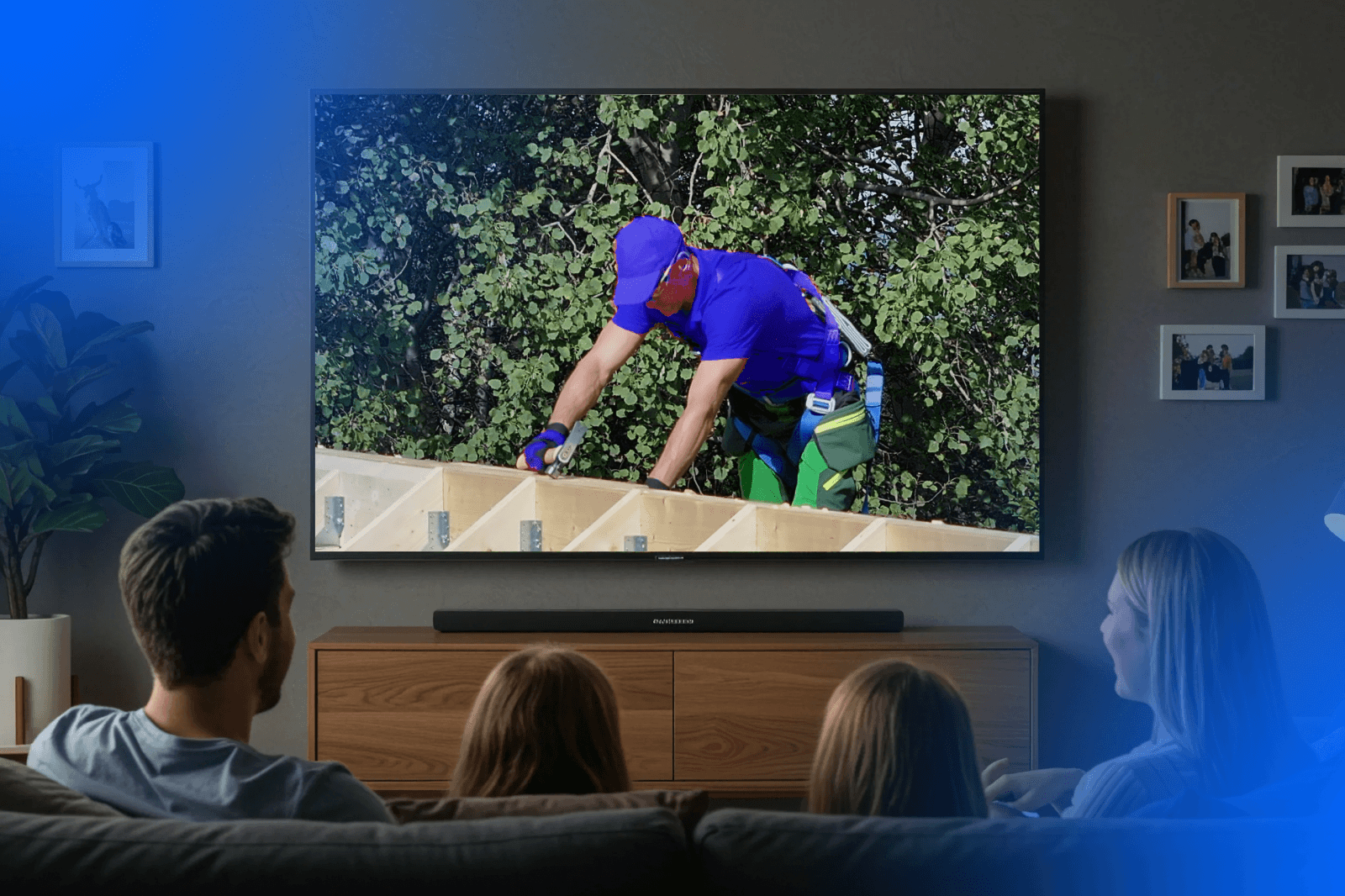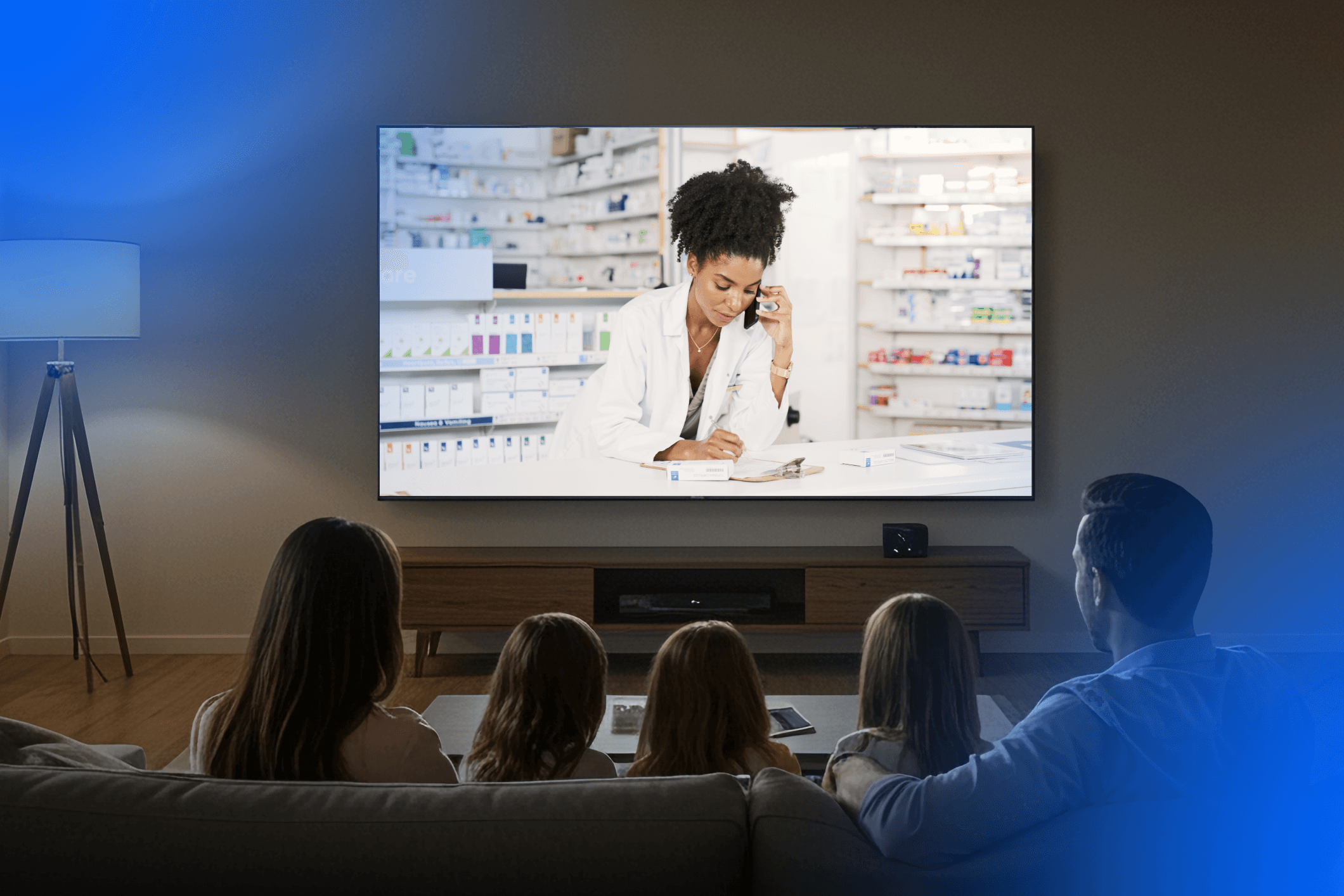Industry Insights
Reporting on Ad Campaign Results with Paramount Ads Manager
Reporting on campaign performance can be tough. That’s why we’re sharing tips to help you tell the story of your campaign’s impact with stakeholders.
Getting a marketing campaign off the ground takes skill, strategy, and a whole lot of hustle—but making sense of the results? That’s an art in itself. If you've been using Paramount Ads Manager, the good news is you’ve already got access to premium placement, massive reach, and an average 96% video completion rate. The next step? Turning those metrics into a compelling story your key stakeholders will care about. In this post, we’ll walk through how to read your campaign dashboard, frame your results for impact, and show why Paramount is the ultimate launchpad for taking your business to show business. Ready? Let’s take a closer look:
Reporting on Campaign Performance with Paramount Ads Manager
Once your campaign is up and running, it’s a perfect time to start checking on the status of some key performance indicators (KPIs).
Inside Paramount Ads Manager, you can view real-time metrics by navigating to the “Creatives” and “Performance” sections within your advertiser dashboard. These tabs let you monitor delivery and make sure your campaign is running according to plan.
The dashboard also includes a campaign summary, and provides a breakdown of audience targeting, budget pacing, and scheduled delivery dates.
Paramount Ads Manager Dashboard and Metrics Overview
The dashboard provides real-time campaign insights, from total spend to audience engagement and everything in between:
- Spend: The total amount spent so far across your campaign
- Impressions: How many times your ad has been seen
- Video Completion Rate: The percentage of viewers who watched your ad from start to finish
- Cost per Second View: The average amount you're paying for each second your video ad is watched
- Impressions by Location: A geographic breakdown of where your ad was seen
- Impressions by Placement: Which shows your ad appeared alongside
Together, these metrics paint a distinct picture of your campaign—whether your ads are reaching the right people in the right places, and actually capturing their attention.
For even deeper insights, Paramount Ad Manager’s new tracking pixel allows users to track downstream activity—like website visits, purchases, and even in-store foot traffic—that are directly tied to your CTV campaigns.
One thing to keep in mind is that the metrics within Paramount Ads Manager won’t tell you the whole story when it comes to the performance of your campaign. It’s worthwhile to consider the enhanced performance of other channels running in parallel with your Connected TV (CTV) ads, as well as the long-term effects or improvement to business metrics. The full results of a campaign may not be immediately apparent at first glance.
Presenting Campaign Results to Key Stakeholders
Sharing Paramount Ads Manager results with clients or internal teams isn’t just about running through numbers—it’s about making the outcomes clear, credible, and tied to business goals. But what does that look like?
Position CTV Advertising
One of the most important things you can do before sharing campaign performance is to ensure that stakeholders understand what CTV is—and isn’t. CTV advertising through Paramount isn’t like running a Meta or Google campaign. There can be a challenge with measuring the performance of a CTV ad campaign when it’s not the only channel you’re investing in.
Here's why: with Paramount Ads Manager, you're not working with last-click attribution or chasing instant conversions. Yet, when running CTV ads alongside Google and Meta campaigns, Google and Meta often receive last-click attribution, even if CTV drove the initial awareness that brought the user to the point of conversion. This is why understanding CTV attribution models is crucial for proper campaign evaluation.
But with Paramount Ads Manager, you’re investing in premium, brand-safe inventory that shows up—unskippable!—on the big screen, in front of highly engaged audiences.
How does that benefit you? That means stronger brand recall, better completion rates, and broader visibility across households—which can be far more valuable than a quick click in the long run. Good trade-off, right?
For clients used to measuring success in terms of immediate returns, it’s helpful to frame CTV as part of a broader marketing mix. Encourage them to view performance over a longer window, comparing results against a control period rather than looking for direct cause-and-effect in the first few days.
If they ask about time-of-day targeting or API integrations, remind them that:
- Streaming behavior isn’t tied to a TV schedule—audiences watch what they want, when they want, and that includes your ad
- Paramount Ads Manager gives you show-level placement data—something most programmatic platforms simply don’t offer
Setting expectations upfront makes it easier to recognize success when it happens—and helps you stay focused on long-term value, rather than just short-term clicks.
Showcase Paramount’s Show Lists and Audience Reach
It’s one thing to know your ad was delivered—it's another to know exactly where.
Unlike most platforms, Paramount Ads Manager gives you access to show-level reporting so you can see which specific programs featured your ad. This kind of detail adds weight to your results—especially when you're making the case for continued investment (it's a lot more compelling to say “your ad ran during Yellowstone” than “your ad got tons of views”). For context, Yellowstone had 13.1 million viewers for the series finale, so imagine that impact.
Plus, when you really think about it, you have an audience watching new premium shows (like Landman or Lioness), as well as returning viewers who often watch reruns of shows (maybe even multiple times) like Fraser or The Andy Griffith Show. With Paramount’s inventory of content, you’re reaching both audiences. That adds weight to the story you share about the benefits of CTV advertising.
And with a 96% average video completion rate, (Paramount Internal, USA, 2024) you’re not just shouting into a void—customers stay engaged from start to finish.
Highlight CTV’s Impact for Less
When you're comparing platforms, cost-per-mille (CPM) is one of the most useful metrics for gauging efficiency—especially for campaigns focused on brand awareness rather than last-click attribution. And the good news: one of Paramount Ads Manager’s top strengths is delivering full ad views, at a fraction of the cost.
As one advertiser put it:
“The wonderful thing about Paramount Ads Manager is that you can get high-90 video completion rates. If I apply that same standard to any of the social media platforms, I’m going to have CPMs for a video completion view that are going to be 400%–500% more expensive.”
That kind of performance makes it easier to demonstrate value, attribute impact, and justify continued investment—without draining your budget. Even though every industry will experience different results, it’s worthwhile to emphasize to stakeholders that you can get impact at a lower spend than other channels. Then, if one channel is not performing as well, you can shift that budget to CTV without increasing your overall advertising budget. We talk about this more in the next section.
Talk Budget, But Strategic Planning, Too
CTV is still a newer line item for many advertisers—often treated as a test or pilot within a broader media plan. That’s why it’s crucial to set expectations early: success with CTV isn’t always immediate. And that’s okay!
Instead of looking for quick wins, think long-term. As CTV ad spend grows (projected to rise 10% annually through 2027), more brands are reallocating dollars from other channels to capitalize on its mix of reach, control, and premium placements.
Encourage stakeholders to view their investment in CTV the same way:
- If one platform underperforms, shift that budget to CTV
- If results lag, examine measurement timelines—not just tactics
- You're not increasing spend—you’re optimizing where it goes
The goal isn’t to spend more, but to spend smarter.
Address Common Questions About CTV
Even as CTV gains traction, your key decision-makers may still have questions rooted in legacy advertising habits. Addressing those early can help set the right expectations and reduce confusion down the line.
Two of the most common questions you might be asked include the following:
- Does time of day matter for streaming ads? Not really. Streaming isn’t tied to a broadcast schedule—audiences watch content whenever they want, which includes your ads. That means a 10 a.m. view is just as intentional (and valuable) as a primetime one.
- Why isn’t there an API integration? Some clients may expect API access like they get with other platforms. But Paramount Ads Manager offers something many others don’t: show-level reporting. Knowing exactly what programs your ad ran during often carries more weight than raw backend data feeds.
By tackling these questions proactively, you help clients focus on what matters rather than chasing metrics that may not apply in a streaming environment.
Presentation Checklist to Engage Your Stakeholders
When it’s time to share results, a clear, well-structured presentation can go a long way toward building trust and buy-in. Here are a few best practices to help your team make the most of those stakeholder conversations:
- Tell a story. Start with what you did, why you did it, and what happened—then explore what’s next
- Explain the “why” behind the metrics. Don’t just drop numbers; connect them to goals and context
- Visualize your data. Make results easy to scan and interpret (because no one wants to squint at a spreadsheet)
- Keep it simple. Focus on clarity; you can always add supporting details into an appendix
Related: CTV Advertising for Agencies
The Bottom Line
CTV advertising is shifting how brands connect with audiences. But to see real results, stakeholders need more than metrics—they need context.
Paramount Ads Manager helps agencies show that value clearly. With access to show-level reporting, premium content placement, and competitive CPMs, it’s built to make your work look—and perform—at its very best.
Combine that with intuitive tools, geo-targeting, and strong completion rates, and you’ve got a platform that empowers agencies to lead smarter conversations with their clients.
At the end of the day, Paramount Ads Manager is more than just a media partner—we’re built to make your results impossible to ignore.